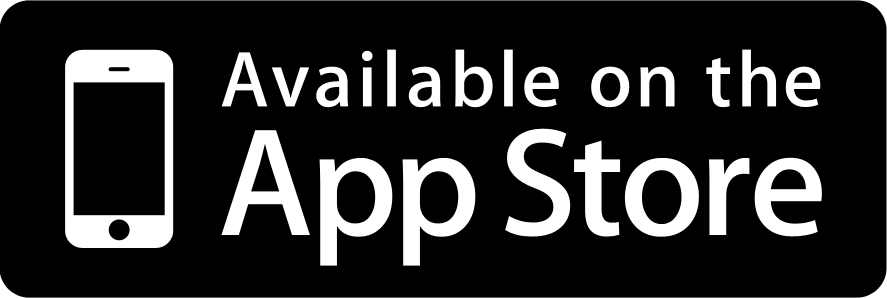GlaceEMR – Anywhere, Anytime – Glace Smartphone App
Glenwood Systems has released the Glace Smartphone Mobile App enabling Glenwood customers to access their GlaceEMR and Practice Financial Dashboard on their Apple or Android Smartphones. The release of the Glace Smartphone App empowers our customers to utilize Glace across all platforms – PC, Mac, Tablets and Smartphones.
Providers can now use their Smartphone or Tablet to view:
• GlaceEMR including Patient Lookup and Patient Chart Summary
• Pharmacy refill requests and write new prescriptions
• Provider Schedules
• GlaceEMR notifications including Faxes
• Hospital Superbill
• Transparency Disclosure Dashboard – View your MU performance success metrics
• ICD-10 code search with crosswalk ICD-9 codes
-
• View ICD-10 codes
• Crosswalk/compare ICD-9 to ICD-10
• Crosswalk/compare ICD-10 to ICD-9
• Billing Dashboard
• Monitor on-going operational metrics
• Enable corrective and preventative action to maximize billing collections
• Medicare 2012 Data Comparison - See Medicare’s payments to more than 880,000 medical providers in 2012
• See how you compare with your peers in your region, state or nationwide
• Search the database by provider name, specialty and location
• View the types and number of procedures performed and the amounts paid to each provider by Medicare
The Glace Smartphone App is available at the Apple Store and on Google Play.
To configure and enable your Glace Smartphone please:
1. Contact Glenwood Tech Support at (877) 728-7070 or techsupport@glenwoodsystems.com.
2. Download the App from either the Apple Store or Google Play to either your Smartphone or Tablet.